-
Welcome to Tacoma World!
You are currently viewing as a guest! To get full-access, you need to register for a FREE account.
As a registered member, you’ll be able to:- Participate in all Tacoma discussion topics
- Communicate privately with other Tacoma owners from around the world
- Post your own photos in our Members Gallery
- Access all special features of the site
Fortin Evo One FLASHLINK on Mac OSX
Discussion in '3rd Gen. Tacomas (2016-2023)' started by northwest_inferno, Dec 31, 2016.


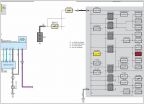 T-Harness for Cigarette Lighter
T-Harness for Cigarette Lighter Fog on w/ high beam using SP9100
Fog on w/ high beam using SP9100 Phone mount
Phone mount Putting new decals and exhaust pipe
Putting new decals and exhaust pipe DIY fix for 2GR-FKS timing cover leaks?
DIY fix for 2GR-FKS timing cover leaks? What is the deal with my oil filter being all messed up?
What is the deal with my oil filter being all messed up?










































































