-
Welcome to Tacoma World!
You are currently viewing as a guest! To get full-access, you need to register for a FREE account.
As a registered member, you’ll be able to:- Participate in all Tacoma discussion topics
- Communicate privately with other Tacoma owners from around the world
- Post your own photos in our Members Gallery
- Access all special features of the site
Head unit display brightness
Discussion in '3rd Gen. Tacomas (2016-2023)' started by DakoTaco, May 18, 2017.


 How do I remove cupholder chrome trim?
How do I remove cupholder chrome trim?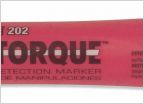 Paint marking pen
Paint marking pen Go Pro Windshield Attachment
Go Pro Windshield Attachment Looking for 3rd gen front bumper lower valence
Looking for 3rd gen front bumper lower valence Help determining battery(s) type
Help determining battery(s) type Nut stuck on top of shock
Nut stuck on top of shock















































































