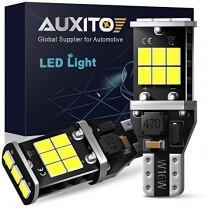-
Welcome to Tacoma World!
You are currently viewing as a guest! To get full-access, you need to register for a FREE account.
As a registered member, you’ll be able to:- Participate in all Tacoma discussion topics
- Communicate privately with other Tacoma owners from around the world
- Post your own photos in our Members Gallery
- Access all special features of the site
Help with Anytime backup camera single switch.
Discussion in '3rd Gen. Tacomas (2016-2023)' started by 4x4.StatlerTaco.XVI, Apr 23, 2021.


 Possible Oil Leak?
Possible Oil Leak? Some mods are worth more than others - pre-2018 passenger mats
Some mods are worth more than others - pre-2018 passenger mats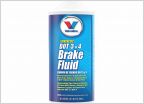 Brake fluid change
Brake fluid change Small tint job, seeking advice
Small tint job, seeking advice BROG Attic adapted for Access cab
BROG Attic adapted for Access cab Headlight Question
Headlight Question