-
Welcome to Tacoma World!
You are currently viewing as a guest! To get full-access, you need to register for a FREE account.
As a registered member, you’ll be able to:- Participate in all Tacoma discussion topics
- Communicate privately with other Tacoma owners from around the world
- Post your own photos in our Members Gallery
- Access all special features of the site
Home Theater AV Receiver question
Discussion in 'Off-Topic Discussion' started by Rich91710, May 27, 2013.
Page 1 of 2
Page 1 of 2


 What's your favorite wallet?
What's your favorite wallet? Secret Santa Gift Ideas
Secret Santa Gift Ideas TacomaWorld Secret Santa 2018 Wish List
TacomaWorld Secret Santa 2018 Wish List How can I mill down high speed steel?
How can I mill down high speed steel?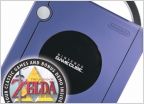 What kind of overpriced BS is this?!
What kind of overpriced BS is this?! Maglite 50% off!
Maglite 50% off!


























































