-
Welcome to Tacoma World!
You are currently viewing as a guest! To get full-access, you need to register for a FREE account.
As a registered member, you’ll be able to:- Participate in all Tacoma discussion topics
- Communicate privately with other Tacoma owners from around the world
- Post your own photos in our Members Gallery
- Access all special features of the site
How to Have a Link Embedded in an Image (Good For Linking Build Thread in Signature) & Edit Your Sig
Discussion in 'Off-Topic Discussion' started by Rattletrap66, Nov 9, 2015.


 Pulled the plug on Satellite Provider. San Diego referral for TV Antenna Install?
Pulled the plug on Satellite Provider. San Diego referral for TV Antenna Install? Police Scanners
Police Scanners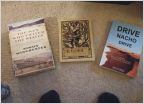 2016 Christmas Gifts and BS
2016 Christmas Gifts and BS Secret Santa Gift Ideas
Secret Santa Gift Ideas Porch Railing Help
Porch Railing Help NOCO Battery Jumpers
NOCO Battery Jumpers









































































