-
Welcome to Tacoma World!
You are currently viewing as a guest! To get full-access, you need to register for a FREE account.
As a registered member, you’ll be able to:- Participate in all Tacoma discussion topics
- Communicate privately with other Tacoma owners from around the world
- Post your own photos in our Members Gallery
- Access all special features of the site
How To: Techstream Evap Test (P0442 and P0456)
Discussion in '1st Gen. Tacomas (1995-2004)' started by goldentaco03, Oct 6, 2024.


 Total chaos suspension lift?
Total chaos suspension lift? Bleed coolant system?? 2002 Tacoma prerunner v6 3.4l
Bleed coolant system?? 2002 Tacoma prerunner v6 3.4l Help With Keyless Entry Install
Help With Keyless Entry Install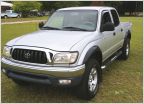 Light bar location...
Light bar location...





































































