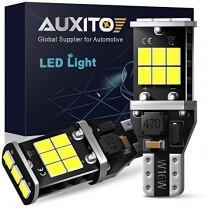-
Welcome to Tacoma World!
You are currently viewing as a guest! To get full-access, you need to register for a FREE account.
As a registered member, you’ll be able to:- Participate in all Tacoma discussion topics
- Communicate privately with other Tacoma owners from around the world
- Post your own photos in our Members Gallery
- Access all special features of the site
Installing a backup camera
Discussion in '2nd Gen. Tacomas (2005-2015)' started by Vitamin J, May 30, 2018.


 Ebay Nerf Bars for $150 shipped,Any Good?
Ebay Nerf Bars for $150 shipped,Any Good? Self tapping oil pan plug
Self tapping oil pan plug Starting issue- AEM fuel pump retrofit 4.0 fix?
Starting issue- AEM fuel pump retrofit 4.0 fix? Finished my second 2nd Gen. Build
Finished my second 2nd Gen. Build Does anyone know where I can get one of these??
Does anyone know where I can get one of these?? Looking for ideas... want to replace the TOYOTA in my pro grill
Looking for ideas... want to replace the TOYOTA in my pro grill