-
Welcome to Tacoma World!
You are currently viewing as a guest! To get full-access, you need to register for a FREE account.
As a registered member, you’ll be able to:- Participate in all Tacoma discussion topics
- Communicate privately with other Tacoma owners from around the world
- Post your own photos in our Members Gallery
- Access all special features of the site
"iPod not authorized" message when iPhone attached
Discussion in '3rd Gen. Tacomas (2016-2023)' started by SwampThing18, Jan 2, 2024.


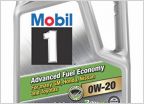 Mobil1 0w-20 5qt available on Amazon Prime
Mobil1 0w-20 5qt available on Amazon Prime What's your favorite product to keep the plastic flares black?
What's your favorite product to keep the plastic flares black? Carplay/Android Auto recs?
Carplay/Android Auto recs? Loose weatherstripping on driver/passenger door
Loose weatherstripping on driver/passenger door Budget Third gen ski bed mount rack
Budget Third gen ski bed mount rack Should you change rear diff gear oil sooner?
Should you change rear diff gear oil sooner?











































































