-
Welcome to Tacoma World!
You are currently viewing as a guest! To get full-access, you need to register for a FREE account.
As a registered member, you’ll be able to:- Participate in all Tacoma discussion topics
- Communicate privately with other Tacoma owners from around the world
- Post your own photos in our Members Gallery
- Access all special features of the site
Labor Rate for Techstream work
Discussion in '2nd Gen. Tacomas (2005-2015)' started by theallpowerfuljon, Sep 23, 2015.
Page 2 of 2
Page 2 of 2


 Best edge trim?
Best edge trim? Borla 40352, What tip?
Borla 40352, What tip? Readylift Tacoma rear 1 inch block
Readylift Tacoma rear 1 inch block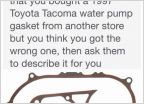 Water pump question
Water pump question Led Strip in Hood
Led Strip in Hood








































































