-
Welcome to Tacoma World!
You are currently viewing as a guest! To get full-access, you need to register for a FREE account.
As a registered member, you’ll be able to:- Participate in all Tacoma discussion topics
- Communicate privately with other Tacoma owners from around the world
- Post your own photos in our Members Gallery
- Access all special features of the site
Meso Customs BD4 Third Brake Light Install - A Layman's Guide
Discussion in 'Lighting' started by Pantone2718, Aug 12, 2021.


 LED Fog Lights
LED Fog Lights Rear light bar with brake and sequential turn signals?
Rear light bar with brake and sequential turn signals? Help picking out head/tail lights
Help picking out head/tail lights Unlit Switches
Unlit Switches What do you guys think of this LED light bar?
What do you guys think of this LED light bar?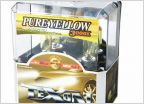 Bulb Wattage Question!!!
Bulb Wattage Question!!!




