-
Welcome to Tacoma World!
You are currently viewing as a guest! To get full-access, you need to register for a FREE account.
As a registered member, you’ll be able to:- Participate in all Tacoma discussion topics
- Communicate privately with other Tacoma owners from around the world
- Post your own photos in our Members Gallery
- Access all special features of the site
Nav Screen size change
Discussion in '2nd Gen. Tacomas (2005-2015)' started by Surfinjoe, Jul 18, 2015.


 Bed Box - Need help!
Bed Box - Need help! Need to change front wheel bearings
Need to change front wheel bearings Buyer beware: Magnaflow 17115
Buyer beware: Magnaflow 17115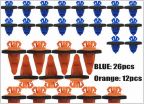 Can't remove splash guard without removing flare, also the opposite?
Can't remove splash guard without removing flare, also the opposite? Is a 2015 base model 4x4 pre-wired?
Is a 2015 base model 4x4 pre-wired? Hello guy’s
Hello guy’s







































































