-
Welcome to Tacoma World!
You are currently viewing as a guest! To get full-access, you need to register for a FREE account.
As a registered member, you’ll be able to:- Participate in all Tacoma discussion topics
- Communicate privately with other Tacoma owners from around the world
- Post your own photos in our Members Gallery
- Access all special features of the site
Navigation "Avoid Freeways" Setting
Discussion in '3rd Gen. Tacomas (2016-2023)' started by IamMachines, Aug 28, 2017.


 3rd Gen Side Mirror Puddle Lights & Under hood light
3rd Gen Side Mirror Puddle Lights & Under hood light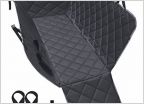 Dog Hair & Seat Covers. What works?
Dog Hair & Seat Covers. What works? Water storage
Water storage Lets see those reverse lights
Lets see those reverse lights PREMADE Diesel Heater
PREMADE Diesel Heater Pro change
Pro change











































































