-
Welcome to Tacoma World!
You are currently viewing as a guest! To get full-access, you need to register for a FREE account.
As a registered member, you’ll be able to:- Participate in all Tacoma discussion topics
- Communicate privately with other Tacoma owners from around the world
- Post your own photos in our Members Gallery
- Access all special features of the site
Navigation presets
Discussion in '3rd Gen. Tacomas (2016-2023)' started by Rich11grav, Mar 31, 2018.


 Tight Fit - Garage Parking Aide
Tight Fit - Garage Parking Aide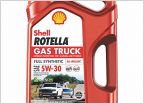 Dexos oil??
Dexos oil?? Anyone Install a Second USB Port That Can Play Music?
Anyone Install a Second USB Port That Can Play Music? Beds Same on Pre 16 to Now?
Beds Same on Pre 16 to Now? Update: Added second set of battery posts in back of truck
Update: Added second set of battery posts in back of truck Debadging your bed side stickers. Help?
Debadging your bed side stickers. Help?










































































