-
Welcome to Tacoma World!
You are currently viewing as a guest! To get full-access, you need to register for a FREE account.
As a registered member, you’ll be able to:- Participate in all Tacoma discussion topics
- Communicate privately with other Tacoma owners from around the world
- Post your own photos in our Members Gallery
- Access all special features of the site
Painless Pandora post Entune Support (Android)
Discussion in '3rd Gen. Tacomas (2016-2023)' started by fdbyrne, Oct 18, 2018.


 I'm looking for some steps/Nerf bars
I'm looking for some steps/Nerf bars Air lines front and rear
Air lines front and rear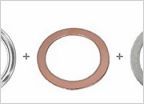 75w-85 GL-5 differential oil same oil for transfer case?
75w-85 GL-5 differential oil same oil for transfer case? Smash and Grab Victim - Would a GBS sensor (PT398-35160) have triggered?
Smash and Grab Victim - Would a GBS sensor (PT398-35160) have triggered? RAM X-mount, my version.
RAM X-mount, my version.













































































