-
Welcome to Tacoma World!
You are currently viewing as a guest! To get full-access, you need to register for a FREE account.
As a registered member, you’ll be able to:- Participate in all Tacoma discussion topics
- Communicate privately with other Tacoma owners from around the world
- Post your own photos in our Members Gallery
- Access all special features of the site
Quick Links: Oil Filter Housing STUCK... need help!
Oil Filter Housing STUCK... need help!  Official Colorado HAM and cheese thread
Official Colorado HAM and cheese thread  East Coaster visiting Colorado Mid-August (9th-21st), is this a good time? (long drive)
East Coaster visiting Colorado Mid-August (9th-21st), is this a good time? (long drive)  Beginner Colorado trails?
Beginner Colorado trails?  Help with 6112 install in Denver area (seized sway bar bolt)
Help with 6112 install in Denver area (seized sway bar bolt) 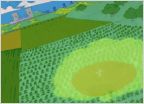 Rodents snack on my truck while I sleep
Rodents snack on my truck while I sleep
Photog BS Arena
Discussion in 'Colorado' started by Stig, Sep 20, 2016.
Page 5 of 9
Page 5 of 9



