-
Welcome to Tacoma World!
You are currently viewing as a guest! To get full-access, you need to register for a FREE account.
As a registered member, you’ll be able to:- Participate in all Tacoma discussion topics
- Communicate privately with other Tacoma owners from around the world
- Post your own photos in our Members Gallery
- Access all special features of the site
Radio display brightness
Discussion in 'Audio & Video' started by jstanley, Feb 22, 2015.


 Under Seat Subs - built in amp
Under Seat Subs - built in amp IPod classic and Entune issues?
IPod classic and Entune issues? Single din conversion kit for 2010 dcsb
Single din conversion kit for 2010 dcsb Subwoofer to factory radio?
Subwoofer to factory radio?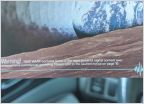 Might have slightly blown a speaker…and ranting
Might have slightly blown a speaker…and ranting Alpine Powerpack + Factory Radio + No Subwoofer
Alpine Powerpack + Factory Radio + No Subwoofer












































































