-
Welcome to Tacoma World!
You are currently viewing as a guest! To get full-access, you need to register for a FREE account.
As a registered member, you’ll be able to:- Participate in all Tacoma discussion topics
- Communicate privately with other Tacoma owners from around the world
- Post your own photos in our Members Gallery
- Access all special features of the site
Router help..
Discussion in 'Technical Chat' started by MyToyTaco, Aug 21, 2009.


 OBD Reader Recommendations
OBD Reader Recommendations Cobra 75 WX ST Install & CB Interference With HIDs.
Cobra 75 WX ST Install & CB Interference With HIDs. Replacing Pulleys
Replacing Pulleys 2nd and 3rd gen drum brake reference - not a white glove service
2nd and 3rd gen drum brake reference - not a white glove service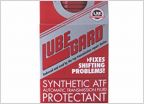 Tranny shifting problems
Tranny shifting problems




































































