-
Welcome to Tacoma World!
You are currently viewing as a guest! To get full-access, you need to register for a FREE account.
As a registered member, you’ll be able to:- Participate in all Tacoma discussion topics
- Communicate privately with other Tacoma owners from around the world
- Post your own photos in our Members Gallery
- Access all special features of the site
Steering wheel button lag
Discussion in '3rd Gen. Tacomas (2016-2023)' started by SxDx, Aug 29, 2022.


 Accessories tray
Accessories tray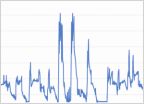 Repeat 2197 and now 2195 codes, it's complicated
Repeat 2197 and now 2195 codes, it's complicated Bad Fitment / Design of Toyota OEM Tub Style Floor Mats - Solutions?
Bad Fitment / Design of Toyota OEM Tub Style Floor Mats - Solutions? Reciever hitch and wiring ????
Reciever hitch and wiring ???? Lug Nut size
Lug Nut size Anyone have an idea where I can get this slightly different grille badge?
Anyone have an idea where I can get this slightly different grille badge?













































































