-
Welcome to Tacoma World!
You are currently viewing as a guest! To get full-access, you need to register for a FREE account.
As a registered member, you’ll be able to:- Participate in all Tacoma discussion topics
- Communicate privately with other Tacoma owners from around the world
- Post your own photos in our Members Gallery
- Access all special features of the site
Unable to connect to VIM - Any Techstream experts?
Discussion in '3rd Gen. Tacomas (2016-2023)' started by Sungod, Feb 17, 2020.


 Tacoma 2017 gas cap
Tacoma 2017 gas cap 3rd Brake Light Outer Cover 3M Adhesive Seal
3rd Brake Light Outer Cover 3M Adhesive Seal REDARC Tow-Pro Elite (stealth brake controller install)
REDARC Tow-Pro Elite (stealth brake controller install) Swapping stock tires for Grabber AT/X
Swapping stock tires for Grabber AT/X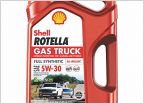 Dexos oil??
Dexos oil?? LED Bed Lighting Setups
LED Bed Lighting Setups













































































