-
Welcome to Tacoma World!
You are currently viewing as a guest! To get full-access, you need to register for a FREE account.
As a registered member, you’ll be able to:- Participate in all Tacoma discussion topics
- Communicate privately with other Tacoma owners from around the world
- Post your own photos in our Members Gallery
- Access all special features of the site
Use your USB port as an audio player.
Discussion in '2nd Gen. Tacomas (2005-2015)' started by andercee, Dec 27, 2015.
Page 3 of 3
Page 3 of 3


 Anyone seen a better deal on a Accessory power module than 450?
Anyone seen a better deal on a Accessory power module than 450? Console lid organizer
Console lid organizer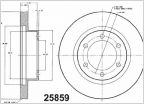 Brakes
Brakes 2nd gen camper shell questions
2nd gen camper shell questions Front Brake Pad Replacement Quote
Front Brake Pad Replacement Quote Who runs wheel locks?
Who runs wheel locks?









































































