-
Welcome to Tacoma World!
You are currently viewing as a guest! To get full-access, you need to register for a FREE account.
As a registered member, you’ll be able to:- Participate in all Tacoma discussion topics
- Communicate privately with other Tacoma owners from around the world
- Post your own photos in our Members Gallery
- Access all special features of the site
Windshield Accessories Wiring - Write Up
Discussion in '3rd Gen. Tacomas (2016-2023)' started by TheTraveler, Jul 9, 2017.


 Used 1.1L of 2nd Gen oil in 3rd Gen Taco by mistake
Used 1.1L of 2nd Gen oil in 3rd Gen Taco by mistake Tail light covers or guards.
Tail light covers or guards. Oversized cup holder adapter for rear cup holders
Oversized cup holder adapter for rear cup holders Tekonsha 3031-P wiring adapter with 2020 Tacoma
Tekonsha 3031-P wiring adapter with 2020 Tacoma Center Console Organizer
Center Console Organizer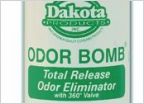 Get rid of wet backseat musty smell
Get rid of wet backseat musty smell









































































