-
Welcome to Tacoma World!
You are currently viewing as a guest! To get full-access, you need to register for a FREE account.
As a registered member, you’ll be able to:- Participate in all Tacoma discussion topics
- Communicate privately with other Tacoma owners from around the world
- Post your own photos in our Members Gallery
- Access all special features of the site
OVT vF Map Edit - Air Load Control (ALC)
Discussion in 'Performance and Tuning' started by tonered, Sep 17, 2020.
Page 1 of 7
Page 1 of 7


 Magnuson TRD supercharger spark plugs
Magnuson TRD supercharger spark plugs Which Spark Plugs
Which Spark Plugs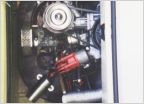 Oil Filter Poll
Oil Filter Poll So now comes performance mods.
So now comes performance mods. Spark plug help!
Spark plug help! Best Sounding Cold Air Intake
Best Sounding Cold Air Intake








































































