-
Welcome to Tacoma World!
You are currently viewing as a guest! To get full-access, you need to register for a FREE account.
As a registered member, you’ll be able to:- Participate in all Tacoma discussion topics
- Communicate privately with other Tacoma owners from around the world
- Post your own photos in our Members Gallery
- Access all special features of the site
How can I mirror iPhone 6 to pioneer?
Discussion in 'Audio & Video' started by PaytonN, Jul 17, 2015.


 This Upgrade... Anyone have any suggestions for or against?
This Upgrade... Anyone have any suggestions for or against? Help me decide, Pioneer AVHP 8400 or 4400
Help me decide, Pioneer AVHP 8400 or 4400 Anyone used the Kicker Hideaway 10" version?
Anyone used the Kicker Hideaway 10" version? Lets talk tuning...
Lets talk tuning... Need help installing Axxess ASWC steering wheel controller
Need help installing Axxess ASWC steering wheel controller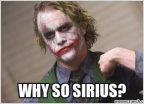 Sirius
Sirius












































































