-
Welcome to Tacoma World!
You are currently viewing as a guest! To get full-access, you need to register for a FREE account.
As a registered member, you’ll be able to:- Participate in all Tacoma discussion topics
- Communicate privately with other Tacoma owners from around the world
- Post your own photos in our Members Gallery
- Access all special features of the site
Quick Links: How to mount tool box on Tacoma prerunner double cab
How to mount tool box on Tacoma prerunner double cab  LCA ball joints questions 2012 Tacoma requires 0w-20 oil??
LCA ball joints questions 2012 Tacoma requires 0w-20 oil??  Door Check and Front Door Glass Run LH Replacement
Door Check and Front Door Glass Run LH Replacement 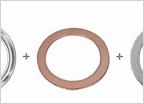 Need Quick Answer, Does Front Diff Drain Plug Have a Crush Washer?
Need Quick Answer, Does Front Diff Drain Plug Have a Crush Washer?  Bought Trd off road wheels for 2015 Tacoma. What TPMS sensor do I need!?
Bought Trd off road wheels for 2015 Tacoma. What TPMS sensor do I need!?
Turning off bluetooth phone calls, keep music?
Discussion in '2nd Gen. Tacomas (2005-2015)' started by TheDuke0fHurl, Feb 7, 2016.












































































