-
Welcome to Tacoma World!
You are currently viewing as a guest! To get full-access, you need to register for a FREE account.
As a registered member, you’ll be able to:- Participate in all Tacoma discussion topics
- Communicate privately with other Tacoma owners from around the world
- Post your own photos in our Members Gallery
- Access all special features of the site
Techstream 10.30.029 and drivers for Windows 10 clean and easy install
Discussion in '2nd Gen. Tacomas (2005-2015)' started by landphil, Mar 21, 2016.


 Timing chain slapping
Timing chain slapping My first second gen, a couple questions
My first second gen, a couple questions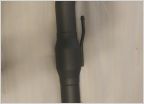 Aftermarket Y pipe
Aftermarket Y pipe Weird Whistling sound
Weird Whistling sound Headlamp Retaining "clip"
Headlamp Retaining "clip" Spark plugs
Spark plugs











































































