-
Welcome to Tacoma World!
You are currently viewing as a guest! To get full-access, you need to register for a FREE account.
As a registered member, you’ll be able to:- Participate in all Tacoma discussion topics
- Communicate privately with other Tacoma owners from around the world
- Post your own photos in our Members Gallery
- Access all special features of the site
2012 DC Interior head liner removal write up
Discussion in '2nd Gen. Tacomas (2005-2015)' started by Molon Labe, Nov 3, 2012.
Page 1 of 5
Page 1 of 5


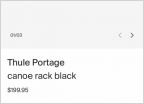 Tacoma Double Cab Roof Rack
Tacoma Double Cab Roof Rack Warrior Products Sideplate, Removable Installation
Warrior Products Sideplate, Removable Installation New 2nd gen owner ('07)
New 2nd gen owner ('07) Recovery Straps
Recovery Straps Bought Trd off road wheels for 2015 Tacoma. What TPMS sensor do I need!?
Bought Trd off road wheels for 2015 Tacoma. What TPMS sensor do I need!?







































































