-
Welcome to Tacoma World!
You are currently viewing as a guest! To get full-access, you need to register for a FREE account.
As a registered member, you’ll be able to:- Participate in all Tacoma discussion topics
- Communicate privately with other Tacoma owners from around the world
- Post your own photos in our Members Gallery
- Access all special features of the site
any web site developers out there?
Discussion in 'Off-Topic Discussion' started by NetMonkey, Nov 17, 2009.


 Playtex disposable liner
Playtex disposable liner Acorns - how to pick them up by the ton
Acorns - how to pick them up by the ton Dog nail clipper recommendations
Dog nail clipper recommendations Spiders HATE peppermint
Spiders HATE peppermint TacomaWorld Secret Santa 2018 Wish List
TacomaWorld Secret Santa 2018 Wish List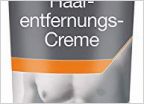 Amazon Reviews!
Amazon Reviews!











































































