-
Welcome to Tacoma World!
You are currently viewing as a guest! To get full-access, you need to register for a FREE account.
As a registered member, you’ll be able to:- Participate in all Tacoma discussion topics
- Communicate privately with other Tacoma owners from around the world
- Post your own photos in our Members Gallery
- Access all special features of the site
Backup Cam troubleshooting
Discussion in '2nd Gen. Tacomas (2005-2015)' started by ditr01, Oct 27, 2020.


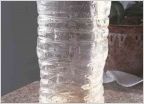 Oil catch can mod
Oil catch can mod To build a complete strut w/o reusing any parts...
To build a complete strut w/o reusing any parts... First Year for Secondary Air Injection Pump?
First Year for Secondary Air Injection Pump? Replacing Hitch Receiver??
Replacing Hitch Receiver?? Wheel Lock help needed
Wheel Lock help needed









































































