-
Welcome to Tacoma World!
You are currently viewing as a guest! To get full-access, you need to register for a FREE account.
As a registered member, you’ll be able to:- Participate in all Tacoma discussion topics
- Communicate privately with other Tacoma owners from around the world
- Post your own photos in our Members Gallery
- Access all special features of the site
Bluetooth not always connecting and BT music issues
Discussion in '3rd Gen. Tacomas (2016-2023)' started by Rider Eh!, Dec 31, 2016.
Page 1 of 5
Page 1 of 5


 Squeaky LCA
Squeaky LCA TRD Pro grill install question - 90183-06044
TRD Pro grill install question - 90183-06044 USB/Volt Meter
USB/Volt Meter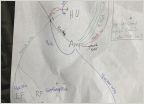 Install Subs/Amp to OEM Entune Headunit - 2016
Install Subs/Amp to OEM Entune Headunit - 2016 It's happening!
It's happening!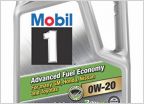 Mobil1 0w-20 5qt available on Amazon Prime
Mobil1 0w-20 5qt available on Amazon Prime











































































