-
Welcome to Tacoma World!
You are currently viewing as a guest! To get full-access, you need to register for a FREE account.
As a registered member, you’ll be able to:- Participate in all Tacoma discussion topics
- Communicate privately with other Tacoma owners from around the world
- Post your own photos in our Members Gallery
- Access all special features of the site
HAZARD SWITCH/DASH CLOCK MOD (Removing amber color)
Discussion in '2nd Gen. Tacomas (2005-2015)' started by taco bean, Feb 12, 2017.


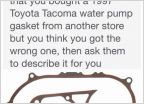 Water pump question
Water pump question Any cool aftermarket gadgets to replace the temperature/compass display?
Any cool aftermarket gadgets to replace the temperature/compass display? Truck box bed rail mount?
Truck box bed rail mount? Second Gen Tacoma Short Circuit
Second Gen Tacoma Short Circuit Diff locker recommendations for 06 prerunner sr5
Diff locker recommendations for 06 prerunner sr5








































































