-
Welcome to Tacoma World!
You are currently viewing as a guest! To get full-access, you need to register for a FREE account.
As a registered member, you’ll be able to:- Participate in all Tacoma discussion topics
- Communicate privately with other Tacoma owners from around the world
- Post your own photos in our Members Gallery
- Access all special features of the site
i tunes question
Discussion in 'Off-Topic Discussion' started by RoyB, Dec 13, 2008.


 Sprinkler valve & manifold redo - Suggestions needed
Sprinkler valve & manifold redo - Suggestions needed Cordless impact wrench purchase
Cordless impact wrench purchase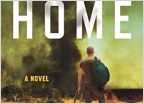 'Going Home'/Survivalist series of books....
'Going Home'/Survivalist series of books.... Does anyone make a product that looks like the Ring home alarm system?
Does anyone make a product that looks like the Ring home alarm system? The gift for the man who wants EVERYTHING.
The gift for the man who wants EVERYTHING. 2021 TW Secret Santa Wishlist Thread
2021 TW Secret Santa Wishlist Thread











































































