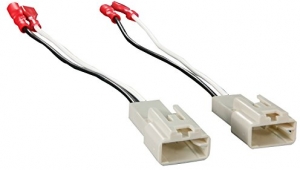-
Welcome to Tacoma World!
You are currently viewing as a guest! To get full-access, you need to register for a FREE account.
As a registered member, you’ll be able to:- Participate in all Tacoma discussion topics
- Communicate privately with other Tacoma owners from around the world
- Post your own photos in our Members Gallery
- Access all special features of the site
Ipod to aux plug question
Discussion in 'Audio & Video' started by jed1894, Jan 3, 2011.


 Kenwood 9980HD, + camera, + ipod, + PAC SWI-RC
Kenwood 9980HD, + camera, + ipod, + PAC SWI-RC Handheld (HT) Ham + Mic holder in vehicle
Handheld (HT) Ham + Mic holder in vehicle Upgrading 3rd gen Tacoma sound system
Upgrading 3rd gen Tacoma sound system Kenwood DNX5120 with SWI-Jack connection HELP!!!!!!!!!!!!!!
Kenwood DNX5120 with SWI-Jack connection HELP!!!!!!!!!!!!!! Which aftermarket double din dash kit did you get?
Which aftermarket double din dash kit did you get?