-
Welcome to Tacoma World!
You are currently viewing as a guest! To get full-access, you need to register for a FREE account.
As a registered member, you’ll be able to:- Participate in all Tacoma discussion topics
- Communicate privately with other Tacoma owners from around the world
- Post your own photos in our Members Gallery
- Access all special features of the site
Pioneer AVIC-W8400NEX Installation and Review
Discussion in 'Audio & Video' started by Techsan, Sep 27, 2018.
Page 7 of 13
Page 7 of 13


 Sound Deadening Install. Looking for ANY advice
Sound Deadening Install. Looking for ANY advice Budget components under $150??
Budget components under $150??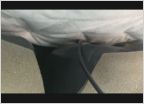 Pioneer DMH-WT7600NEX | Toyota Tacoma 2016 Installation
Pioneer DMH-WT7600NEX | Toyota Tacoma 2016 Installation 3rd Gen 6x9 Components for front?
3rd Gen 6x9 Components for front? Upgrading blown sub in jbl tacoma
Upgrading blown sub in jbl tacoma Newbie Question - Please help
Newbie Question - Please help




















