-
Welcome to Tacoma World!
You are currently viewing as a guest! To get full-access, you need to register for a FREE account.
As a registered member, you’ll be able to:- Participate in all Tacoma discussion topics
- Communicate privately with other Tacoma owners from around the world
- Post your own photos in our Members Gallery
- Access all special features of the site
Pioneer DMH-WT7600NEX flush mount install
Discussion in 'Audio & Video' started by fishpick, Sep 8, 2021.
Page 1 of 3
Page 1 of 3


 Crap! Entune Radio Install... Fail so far
Crap! Entune Radio Install... Fail so far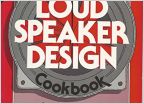 How Polyfill actually works.
How Polyfill actually works. Noob question on higher RMS speakers/subs
Noob question on higher RMS speakers/subs Subwoofer in a 2004 Double Cab?
Subwoofer in a 2004 Double Cab? Help with speakers
Help with speakers Looking for 2nd gen HDMI/USB
Looking for 2nd gen HDMI/USB


