-
Welcome to Tacoma World!
You are currently viewing as a guest! To get full-access, you need to register for a FREE account.
As a registered member, you’ll be able to:- Participate in all Tacoma discussion topics
- Communicate privately with other Tacoma owners from around the world
- Post your own photos in our Members Gallery
- Access all special features of the site
Question / help with Fusion 360
Discussion in 'Garage / Workshop' started by Rujack, Oct 15, 2019.


 Self-propelled Push Mowers
Self-propelled Push Mowers Rolling toolbox recommendations
Rolling toolbox recommendations Anyone can help me find this tool?
Anyone can help me find this tool? Where To Buy This Wire Brush?
Where To Buy This Wire Brush? Impact sockets or not...
Impact sockets or not...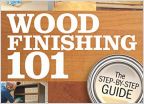 About Wood Finishes...
About Wood Finishes...














































































