-
Welcome to Tacoma World!
You are currently viewing as a guest! To get full-access, you need to register for a FREE account.
As a registered member, you’ll be able to:- Participate in all Tacoma discussion topics
- Communicate privately with other Tacoma owners from around the world
- Post your own photos in our Members Gallery
- Access all special features of the site
Video Editing Guys! Need some help
Discussion in 'Photography' started by MedlinAround, May 28, 2013.


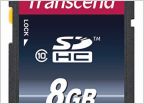 SDHC Feedback
SDHC Feedback Bought a new digital camera...need SD card help
Bought a new digital camera...need SD card help Need help with a new camera pack
Need help with a new camera pack Thinking of buying a SONY A230L
Thinking of buying a SONY A230L Help me choose Camera Please
Help me choose Camera Please Product Photography
Product Photography










































































