-
Welcome to Tacoma World!
You are currently viewing as a guest! To get full-access, you need to register for a FREE account.
As a registered member, you’ll be able to:- Participate in all Tacoma discussion topics
- Communicate privately with other Tacoma owners from around the world
- Post your own photos in our Members Gallery
- Access all special features of the site
Observations on the Entune system with a flash drive
Discussion in '3rd Gen. Tacomas (2016-2023)' started by old-timer, Mar 26, 2016.
Page 7 of 11
Page 7 of 11


 Don’t buy these spacers 3rd gen Tacoma’s
Don’t buy these spacers 3rd gen Tacoma’s What is the deal with my oil filter being all messed up?
What is the deal with my oil filter being all messed up?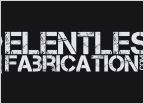 Bed accessories?
Bed accessories? Running Board recommendations for 2018 Access Cab
Running Board recommendations for 2018 Access Cab Rubber dash inserts
Rubber dash inserts Touch up paint pen?
Touch up paint pen?



