-
Welcome to Tacoma World!
You are currently viewing as a guest! To get full-access, you need to register for a FREE account.
As a registered member, you’ll be able to:- Participate in all Tacoma discussion topics
- Communicate privately with other Tacoma owners from around the world
- Post your own photos in our Members Gallery
- Access all special features of the site
Pioneer DMH-WC6600NEX Information Thread
Discussion in 'Audio & Video' started by ClubSoda, Jun 20, 2020.
Page 3 of 19
Page 3 of 19


 Opinions on JL amps and experiences
Opinions on JL amps and experiences Alternator whine problem
Alternator whine problem Help: Budget speaker upgrade for 3rd Gen (2016) SR5 Tacoma
Help: Budget speaker upgrade for 3rd Gen (2016) SR5 Tacoma Pioneer AVH-P3200/PAC-SWI-PS Programming
Pioneer AVH-P3200/PAC-SWI-PS Programming Question about 3rd gen dash speaker impedance and bass blockers.
Question about 3rd gen dash speaker impedance and bass blockers.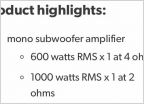 Audiofrog two GB10’s 2 ohm or 4 ohm Version?
Audiofrog two GB10’s 2 ohm or 4 ohm Version?





























